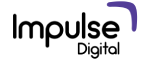Being a Search Engine Optimization company, it is our duty to inform the brands and our clients regarding how search engine works and which things can get you in trouble. If a website fails to follow the prescribed code of conduct; then Google will take action against it. This action is known as Google Penalty. In other words, it’s the negative effect on a website’s page rank for engaging in practices which are against Google’s guidelines.
There could be numerous reasons of why your website is facing issues from Google and we know it’s difficult to match up the pace with Google since it keeps revising its policies every now and then. Till date, Google frequently keeps changing the way it indexes its content. Now, the factors which are getting your site in trouble could be either off page or they could be on page technical factors.
In this blog we will cover the technical factors which can possibly cause Google Penalty. So let’s get started-
Duplicate Content: This is one of the most common reasons for your website to face problems. To make sure this doesn’t happens with your website conduct some research on your own or prepare few case studies on the topic which you are working. This will help you to create unique content which will not be generic and similar to other websites.
Excessive Use of H1 Tag: Imagine a person repeating the same line again and again in a conversation. You wouldn’t be pleased after hearing it many times. Similarly, using the H1 tag excessively would become nothing but annoying. The Thumb rule of H1 is using it only once. However, you can use H2 tag to highlight the subtopics.
Slow Loading Speed: Another common yet important factor for websites. If your websites takes too long to load then not only your users but also Google will get frustrated. Here’s a tip: CDN (Content Delivery Network) can be of great use in such scenarios. CDN minimizes the distance between a visitor and the website’s server by storing a cached version of the content in multiple places which provides better coverage.
Internal 404 Error: Have you ever searched for something on Google desperately and found relevant search result but the moment you clicked on the link it should ‘Error 404’! Frustrating Right? In the same way Google will take some action against your website if the viewers are not getting what they want.
Not Adding Site Map Data: A site map consists of various URLs of the page along with their details like when it was updated, how often it is changed and on. It basically helps the search engine by making crawling easy. Without sitemap Google won’t be able to analyse the site’s structure.
Improper External Links: These are the links which direct the visitors outside to other external websites. So ensure that these links are not expired or irrelevant and are working without any issues. Otherwise, your visitor will end up watching error 404 on his screen.
Neglecting Hreflang: It’s possible that you might use some different language on some of your web pages. Hreflang helps Google to identify which language you have used on a specific page so that the search engine can accordingly show that page to people who are searching in that language. Moreover, it also helps Google to identify duplicate data copied from other websites.
Website Down: Google wants its users to have the best experience. So Google will make sure that the users are not redirected to a website which is timed out. Also, if you don’t act quickly Google might also de-index your site.
Site-Wide Links: Google is constantly on a check for anything suspicious. If it finds out any strange pattern in your links then your site have to face some consequences. To make sure this doesn’t happen, check that both the websites which are connected with site-wide links are relevant.
Redirection: If any of your URL has faced a penalty by Google then shifting it to other website using a 301 redirect might not be the best idea. This will only make it worse because along with the URL; its penalty will also move to the new site. In addition, the penalty will stay on that site even after you remove the URL later.
Error Codes: There’s a range of Errors which can be problematic for your website. The most common one is 404. Apart from that there’s 301,302 and 500. In order to deal with these errors you need to inspect the HTTP headers by using web tools like header check tool.
Poor Mobile Websites: Google is too good in detecting a valid link between your website and mobile site. Websites are to be separately designed for mobile phones and they follow a different format than that of desktop. It’s suggested to use a separate subdomain for mobile sites.
Badly Reputed Domain: It could be very unfortunate but there’s a possibility that the domain which you bought has a not so good history. It gets worse when you try to build a website with that domain. The best thing to do here is to buy a new domain and replace it with the flawed one.
Duplicate Metadata: This is not the primary cause of your website getting penalized but it could lead to creation of duplicate content which can get you in trouble. This happens because of few blogging tools which accidently create duplicate metadata.
Spammy Backlinks: Make sure all your backlinks belong to relevant websites which are reputed. Also, avoid backlinks from link farms and old school link building. Keep a regular check on your backlinks and look for any shady links which points back to your site. It may also happen that one of your unethical competitors might affect your website’s ranking by using such spammy links.

Was this list useful? What are your views? Write to us at [email protected] or connect to us on Facebook / Twitter / or Instagram.