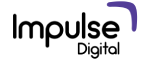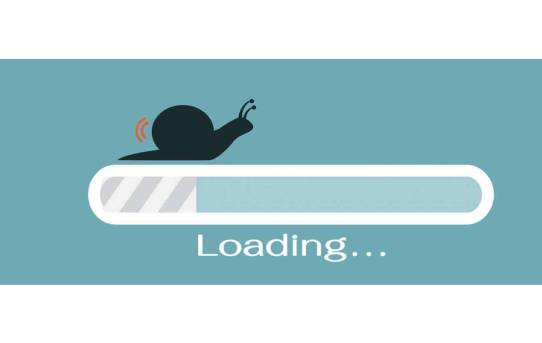First and foremost – people DO NOT have time nowadays, not sure if that’s true or just part of the social / professional phenomena that makes people believe that Always busy = more productive. Analyzing the reason is not in our capacity, but one thing is for sure – People are getting busier and attention span is getting lesser day by day! Also, smartphone penetration in India is around 25.34% and let ‘s not forget the fact that maximum number of people are accessing internet through their smart phones and if not your brand, people have uncountable options! And thus, page loading speed of your website makes a difference!
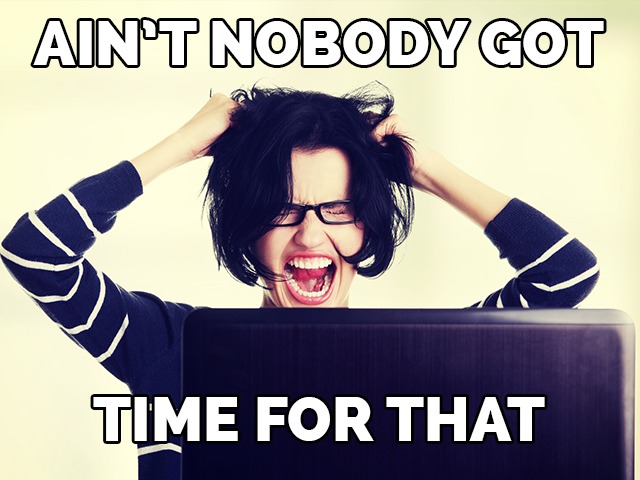
Why does the page loading speed matter so much?
Here are a few stats that highlight the importance of page loading speed on the phones.
Slow loading pages with a 100-millisecond delay had major consequences in consumer interaction with websites and pages when on smartphone and tablets with conversion rates falling 7% and nearly 4%, respectively.
The 2-second slowdown results in nearly 47% decrease for desktop; 51% for mobile, and nearly 38% for tab.
It is interesting to know that on mobile, pages that loaded in 2.7 seconds experienced the highest conversion rate of 3.3% And on tablets, pages that loaded in 1.9 seconds experienced the highest conversion rate at 7.2%.
The page loading speed affects the retail giants too. When researched, it was found that Walmart could get a 2% increase in conversions if the site speed is improved by every one second. It was also noticed that for every 100 ms improvement in the page loading time, revenues went up to 1 percent.
What makes your page load so slow?
There are many reasons that can make your website page load at a very slow speed. Here are a few of them –
Uncompressed images that are heavy in size
Non optimized apps and plugins
An over inclusion of ads
Way too many widgets & bad hosting
Old, outdated code used to make website
A lot of redirecting links
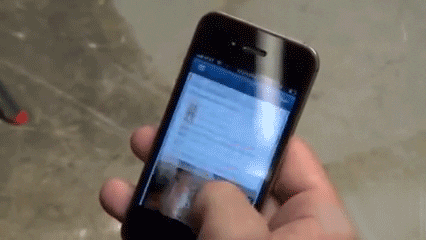
What is the ideal page loading speed?
A webpage should load in less than two seconds for the best user experience – shorter the loading time, better the user experience.
You cannot control the internet bandwidth of particular location. Also, if a user uses has not cleared in a long time, site loading can be slower as the computer memory cannot process the huge volume of data.
However, you can control a few things from your end if you want to reduce the page loading time. Example – sizes of the files. Bigger the size, lower the page loading speed. The smaller the available bandwidth, the data volume to be loaded makes the difference. If it is lesser, the page loading time is lesser too.
Here are a few ways to speed up your site!
- Redirecting links from your webpage add additional communication cycle. That means even more work before a landing page can be displayed.
- When the compression is enabled on your resources, the size of the transferred data can be reduced upto 90%
- Server response time for your website should be less than 200ms.
- Cached browsers cause the web page to load slowly, however, if some resources can be cached by the browser, the page loads faster because of the previously downloaded resources instead of the network.
- In a server caching method, the document is cached on the server with central website elements. If the URL is type again, these elements are loaded from the cache, not the server.
- Optimize your images, it saves many bytes of data.
- Asynchronous scripts load more quickly, that means users do not need to wait for a script to finish loading before the page is fully rendered.
- If a java script needs to be fetched before the execution, it reduces the page loading speed. So avoid using it; if not, minimize it.
- Google AMP (Accelerated Mobile Pages) loads mobile websites faster. However, the websites must match the required criteria to be displayed on smart phones.
- Each image on your webpage requires several lines of code. This code is read line by line. If the buttons, icons, or backgrounds as graphics, a browser will require a lot of time and page will be loaded slowly. To solve this, all the graphic elements should be generated through CSS3.
Above are the few methods that help in elevating the page speed and in turn, result in a better user experience for your visitors. We would love to know more about your experiences of the page loading time in the comments below.