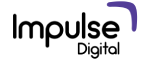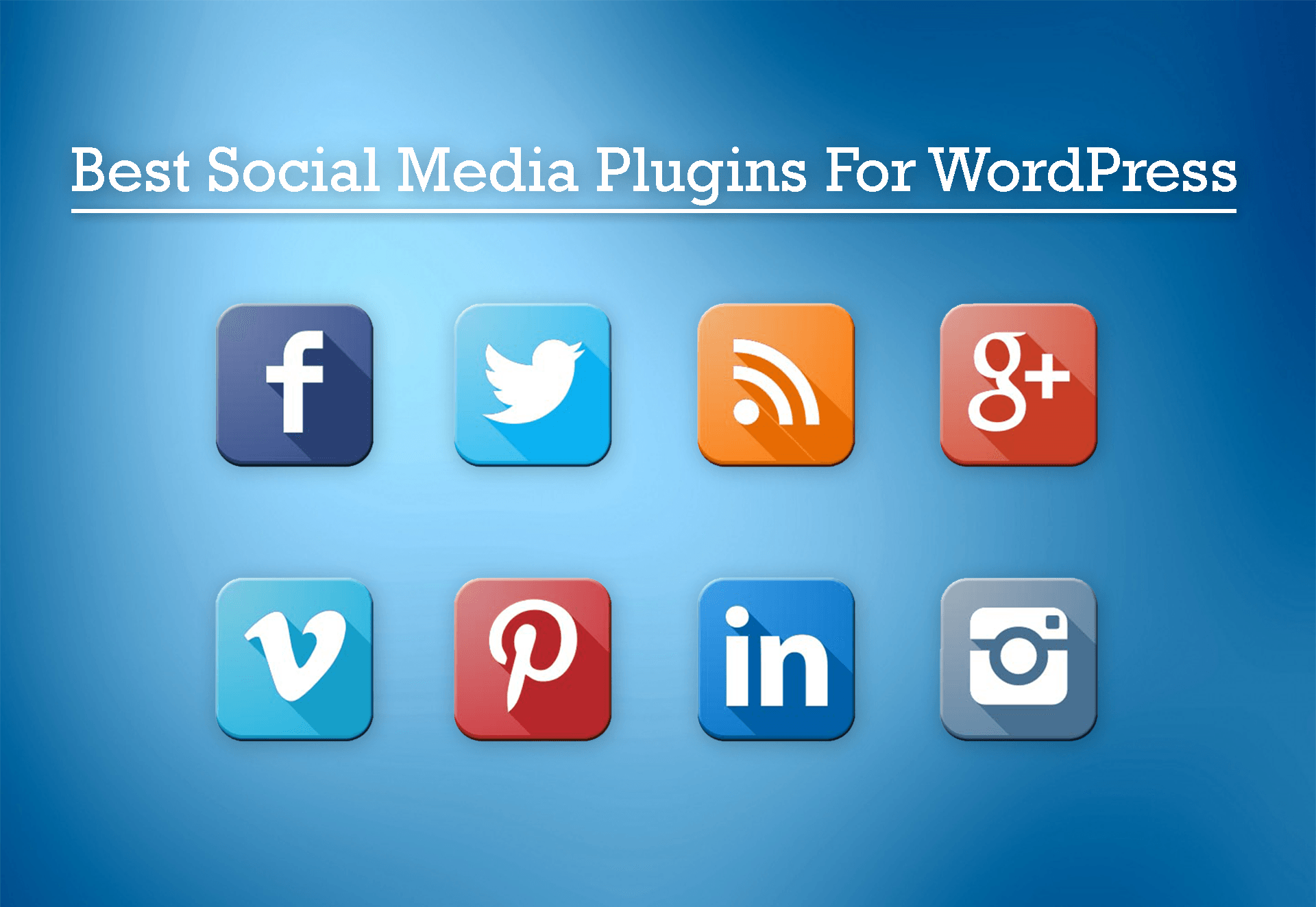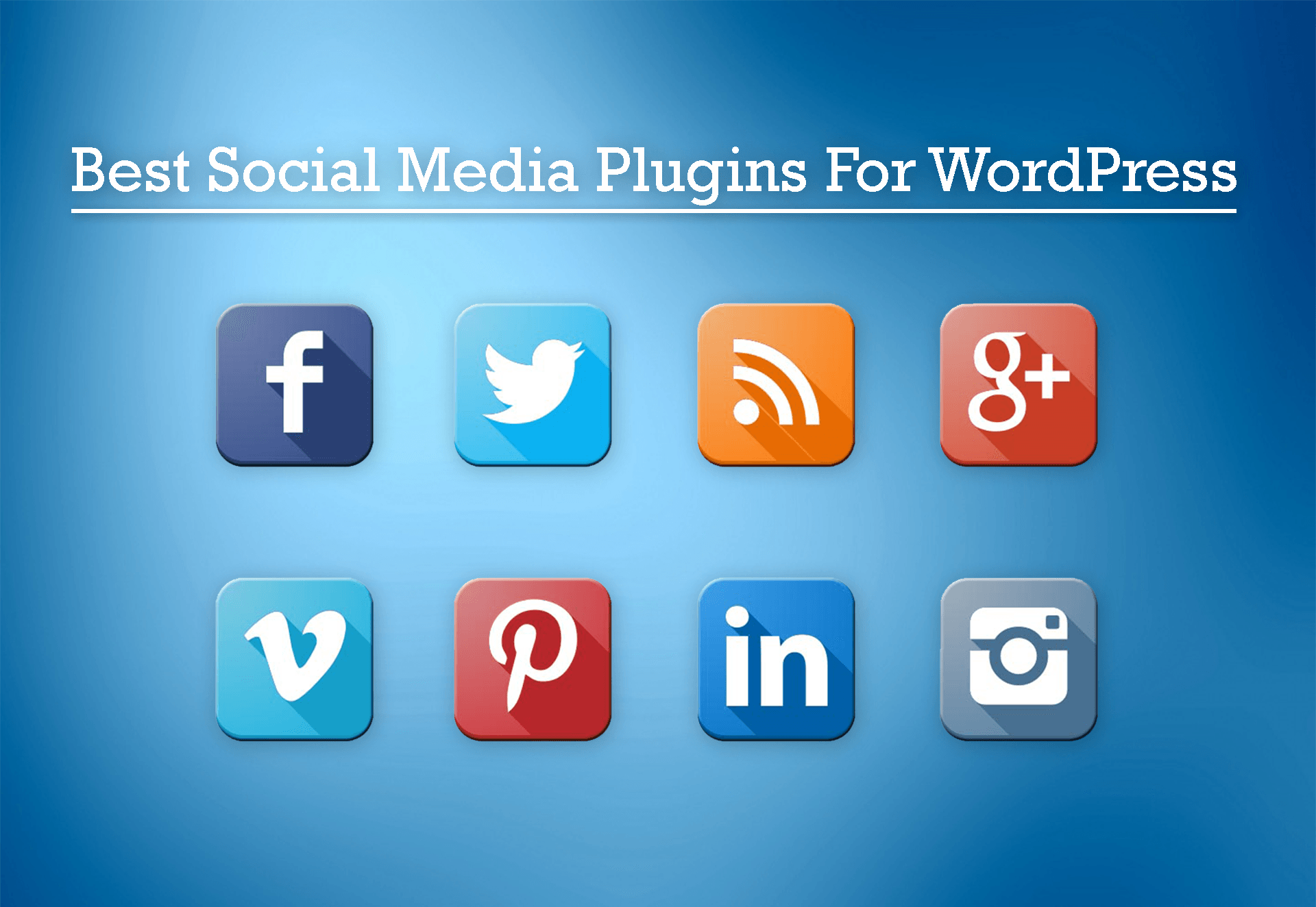A great content needs equally great social media boost for it to reach its target audience. Creating content on WordPress site is easy. Here, we list down some WordPress plugins to enhance your social media efforts.
1. SOCIAL WARFARE
Social Warfare, along with its many other plugins, offers social media plugins customizable according to your needs. It also adds UTM tracking to the post that enables the link-specific tracking. It has a special setting for Pinterest image uploads that help you to upload images compatible for that platform. Depending on the social sharing, it shows the content that is most popular.
Get it here.
2. SOCIAL FANS
If you value the aesthetic value of your content & website as much as the technicalities, then this is the WordPress plugin you should get. It has a beautiful layout and equally efficient social sharing tabs. Social Fans has effective retina ready tabs that support around 30 Social Media sites. The tabs are beautifully designed that always come with an interesting animation proving a delight for the users.
Get it here.
3. SOSSY
The easiest way any publisher would like for his website is drag and drop tabs. Sossy offers just that. Along with being easily customizable, Sossy also offers display options that can be managed according to your website’s current theme. Using this plugin, you can easily create a social counter on your website. It also offers cache time option so that your page loads faster.
Get it here.
4. WORDPRESS SOCIAL STREAM
This plugin lets your Twitter & Instagram content to be directly published on your website. It also helps in aggregating your content based on the hashtags. Using this plugin, your website can look more beautiful and its auto-approve mode helps in publishing the content quickly. Because all your social media content is at one place, it also helps in better SEO.
Get it here.
5. SHAREPLUS
Share Plus offers five pre-made themes using which you can customize the icons as per your choice. Using this WordPress plugin, you can replace the unused icons. It is very easy to install and get it on your site up and running in just 3 simple steps. It also has option where your readers can click on Share+ by a prompt.
Get it here.
6. SOCIALIZOR
Unlike other social media plugins that are icons located on your website, this plugin is a social media bar with icons and email subscription option. This plugin bar is customisable according to the theme colour of your website. And most importantly, it’s a floating bar so as the reader / user scrolls up or down, the bar keeps moving for the easy accessibility.
Get it here.
7. SHARE THIS IMAGE
Great quality visuals always attract more viewers & users to your website. When a user wants to share some content from your website on their social media feed, they definitely look for a great quality picture. Using this plugin, user can share only the image he wants. This plugin comes with an admin setting at one place.
Get it here.
8. ADDTHIS
Using this plugin, you can place the share buttons on top of your content to make social sharing more convenient fort the users. It also offers an option of displaying hiding the share count of your content. So if your share count is high, you can display it under the content to encourage other users to share. You can also place the toolbar on the bottom or top of the page.
Get it here.
9. WORDPRESS SOCIAL BOARD
This is a beautiful grid-based plugin that collects all your social media posts and arranges on your website. This plugin enables your users / site visitors to share your social media profiles directly from your website. Using the theme manager, you can change the style of your social board.
Get it here.
10.MONARCH
Monarch Plugin offers posting from five different locations and supports 35+ social media sites. it also offers unique custom dashboard to manage all your social media platform sharing. It also offers a specific sharing option optimised for the image sharing. In this plugin, you can choose the display of your social media sharing buttons.
Get it here.
11. SOCIAL NETWORK TABS
Social Network Plugin apps offer a tab cards as well as a fancy slide out option. It offers a visually pleasing user experience. Along with this, it uses AJAX only when required and offers a greater page loading speed. It is a lightweight plugin and also offers Facebook Live on your website. You also have the option to place the tabs inside your content to make it look better.
Get it here.
12. BLOG2SOCIAL
This plugin gives you the option to share and schedule your blog posts as in when you want those to publish. Using this automated technique, you can publish your blog posts individually to the social platforms you want. You can select those manually. It also offers defining the content type and create backlinks for the posts for a traffic to your website.
Get it here.
13. FLARE
As your content type differs, so does your audience and the social media channel you want to publish the content. Using this plugin, you can share your content on the specific channels that you want to. Apart from the sharing part, this plugin helps you to place the social media icons on the position you want.
Get it here.
14. SOCIAL MEDIA FEATHER
The word feather in the name suggests the light weight and seamless operation of this plugin. This WordPress plugin comes with a retina display and high resolution as used in iPads and other devices. For the easy flow, this plugin doesn’t use Javascript and thus, it makes Social Media Feather really fast compared to the other plugins.
Get it here.
15. MASHSHARE
This offers a great ecosystem for optimizing your content on a social front. Mashshare doesn’t use external script dependencies. That means all the code is directly loaded from your site. These WordPress plugins offers a great privacy and security for your users as well as you. It offers short URL integration and supports accelerated mobile pages.
Get it here.
16. SIMPLE SHARE BUTTON PLUS
As the social media platforms keep evolving, so do the WordPress plugins. This plugin gives you an option to share your own images on the tab as well as an update that removes duplicate Twitter counts. You can customise the colours as well as add an extra set if you want.
Get it here.
17. 99 ROBOTS CONTENT RESHARER
This plugin automatically keeps on sharing your content on your brand’s social media platforms after a specified period of time. This makes sure that your brand is active on all the social media platforms. You can customize the time and interval to tweet. This plugin reshares your already existing content. It also lets you choose the message / caption to be posted before or after the content.
Get it here.
18. JETPACK SOCIAL SHARING
JP Social Sharing focuses on the minimalism. It offers a simplistic and small social media sharing icons. Once you have set up your module for this plugin, you are ready to create content and share it on your social media channels.
Get it here.
19. INSTAGRAM THEATRE
Instagram has really grown up over the years and the increasing number of visual content – infographics / slides etc encourages Instagrammers to share the content on their Instagram feeds. Instagram Theatre catches the pictures from a specified Instagram feed and arranges on your WordPress site. It has many options like list, slides, and grid.
Get it here.
20. FACEBOOK ALL
If most of your audience is active on Facebook, then this WordPress plugin is helpful for you. It enables users to like, comment, and share your posts using their Facebook & Google profiles once they’ve signed up. It has user-friendly interface and offers rich profile data.
Get it here.
21. CUSTOM TWITTER FEED
Tweeting regularly is very important for your digital media presence and your tweets are as valuable as your long posts. Using this plugin, the customizable and search engine crawlable version of your tweets is displayed on your website real time. Also, because it is crawlable, it helps in the better SEO of your website.
Get it here.
Above is just a glimpse of a WordPress plugins that are available for your social media efforts. Depending on the content, audience, and requirements, you can choose the best one for you. If you have used any of these, please let us know your experience in the comments below.