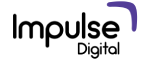Scam Alert!
If you’re here, you might have already been targeted by a Facebook scam.
A peaceful day at work can suddenly result in a warning through a fake E-mail scam. Yes, social media phishing cases are now a thing. Despite being alarmed by such fake messages and E-mail, one might easily fall for one when they are busy at work. While you may ignore several spam messages, such e-mails can easily catch your attention and trick you into losing your cool and doing what you are not supposed to do. One false e-mail can make you think about all the content you have ever posted; what went wrong? What should I do now? How do I recover my account now?
Don’t panic; we have got your solutions.
Here’s How to Rectify a Scam:
We received a Fake copyright infringement E-mail that looked like this
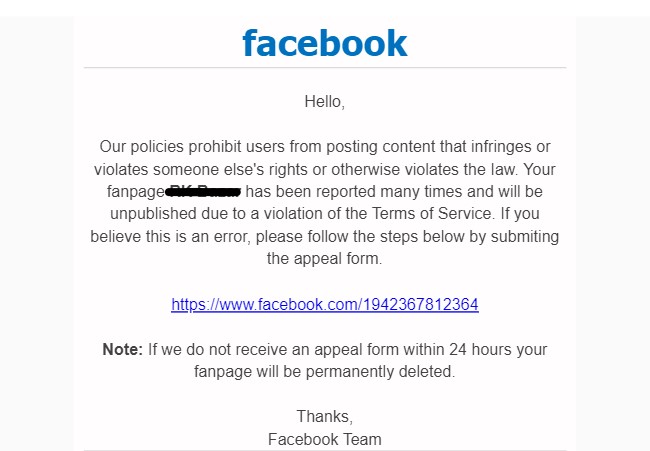
Step 1:
Check for any typing errors in the E-mail or small details like the language, flow of the mail, or greetings in the mail. Check if it is professional and well-directed, the page they have mentioned, or any other spelling errors. Although in our case, we did not find any errors, in most cases these errors are normally rectified.
Step 2:
The next thing to notice is the sender of the mail. If it isn’t from Facebook.com but comes from a different name meaning the sender does not come from the original source. In our case, we received a mail from @pagerestrictionform.org, which is not the original Facebook source as it is fake!
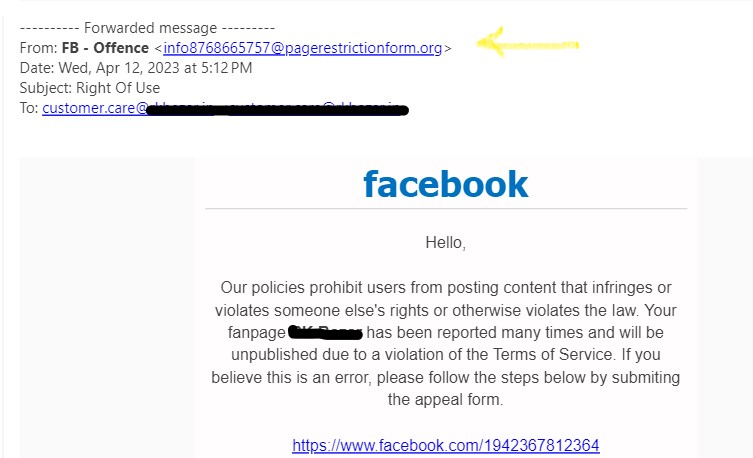
Step 3:
Pay attention to the link in the E-mail. If it’s fake, the link will direct you to a web page with a different name.
The link in the mail –
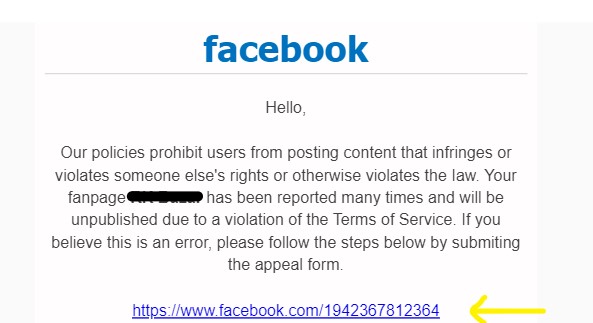
The web page you are directed to through the link 4
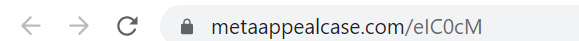
Step 4:
Always check the top URL Link for a different name or false web page. You should go to Facebook.com and not any other URL link.
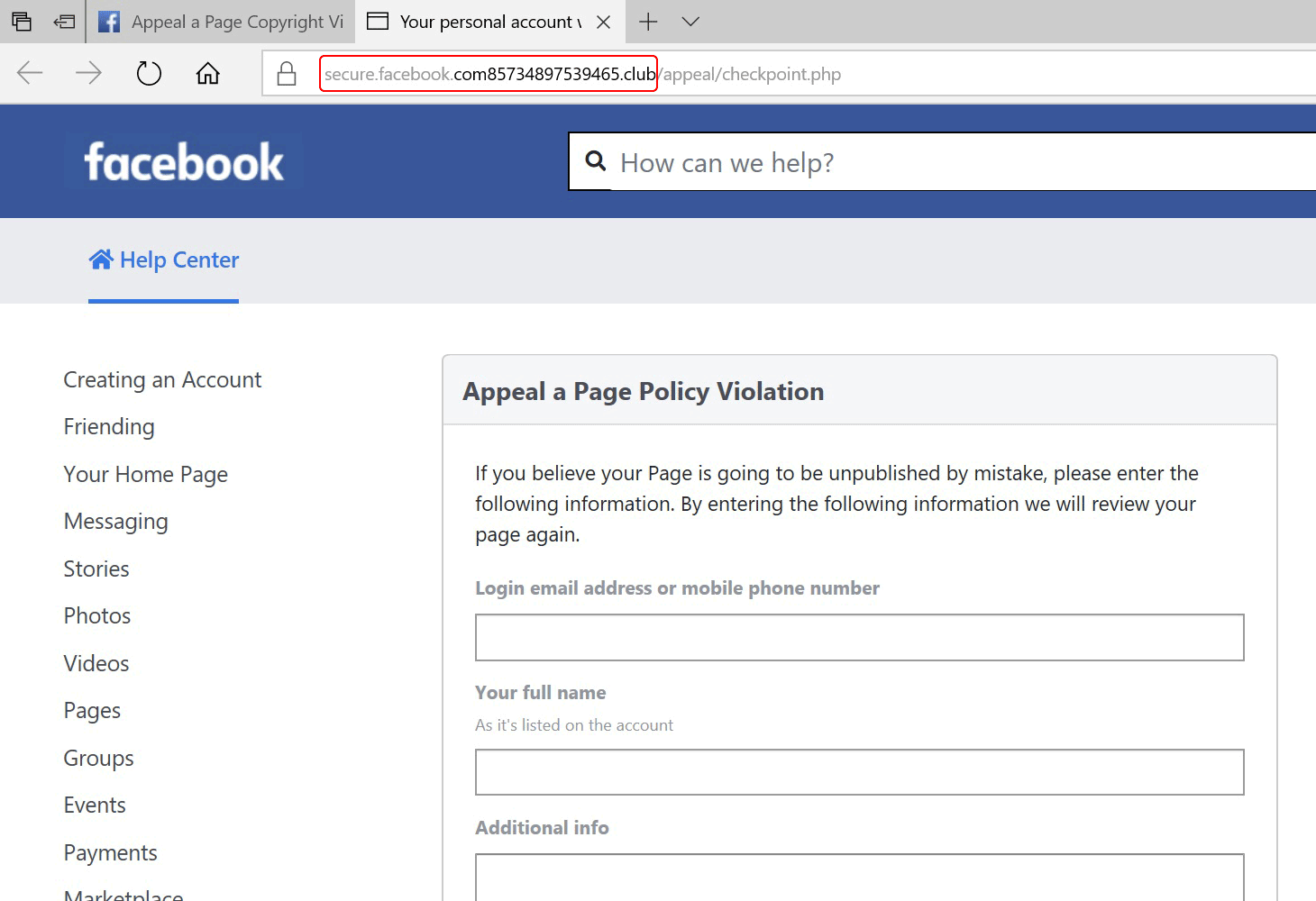
Step 5:
Through the link, you will be directed toward your login page details
- Where you will be asked to enter your login ID & Password
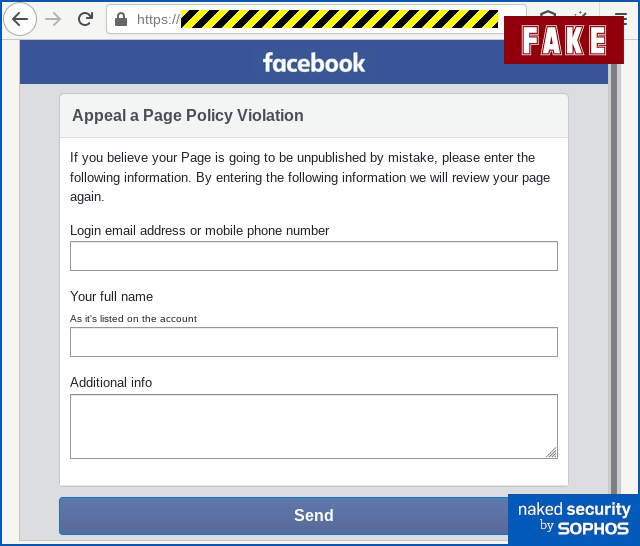
Step 6:
Be aware!
Before entering your details, check whether it is from the original Facebook page. Because if you enter your details into a false page, the hacker will take control of your Facebook page.
But what if you have already fallen for this scam? Take the following actions under your control
1: Change your password
Tip: Do not keep your password simple or refer to your ID or something obvious. Use a non-catchy password and add numbers to your password too.
2: Two-step verification feature
Add a solid verification to check and notify you as a preventative measure in such cases; this feature is very valuable.
How We, as an Agency, Dealt with such a Situation:
Once we received a fake E-mail message, it immediately caught our notice. Our team of experts quickly analyzed the E-mail details, taking further action on what to do next! Following this, we changed our password and added a robust two-step verification. This helped us take control of this situation and calmly handle it without falling into the scam.
At Impulse Digital- a Digital marketing agency in Thane, our team of experts assist you with all your digital marketing problems and provide needful solutions. Working with an agency that quickly acts and is smart to get you through such issues is essential, so choose your agency smartly!
Join us and work with us!