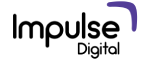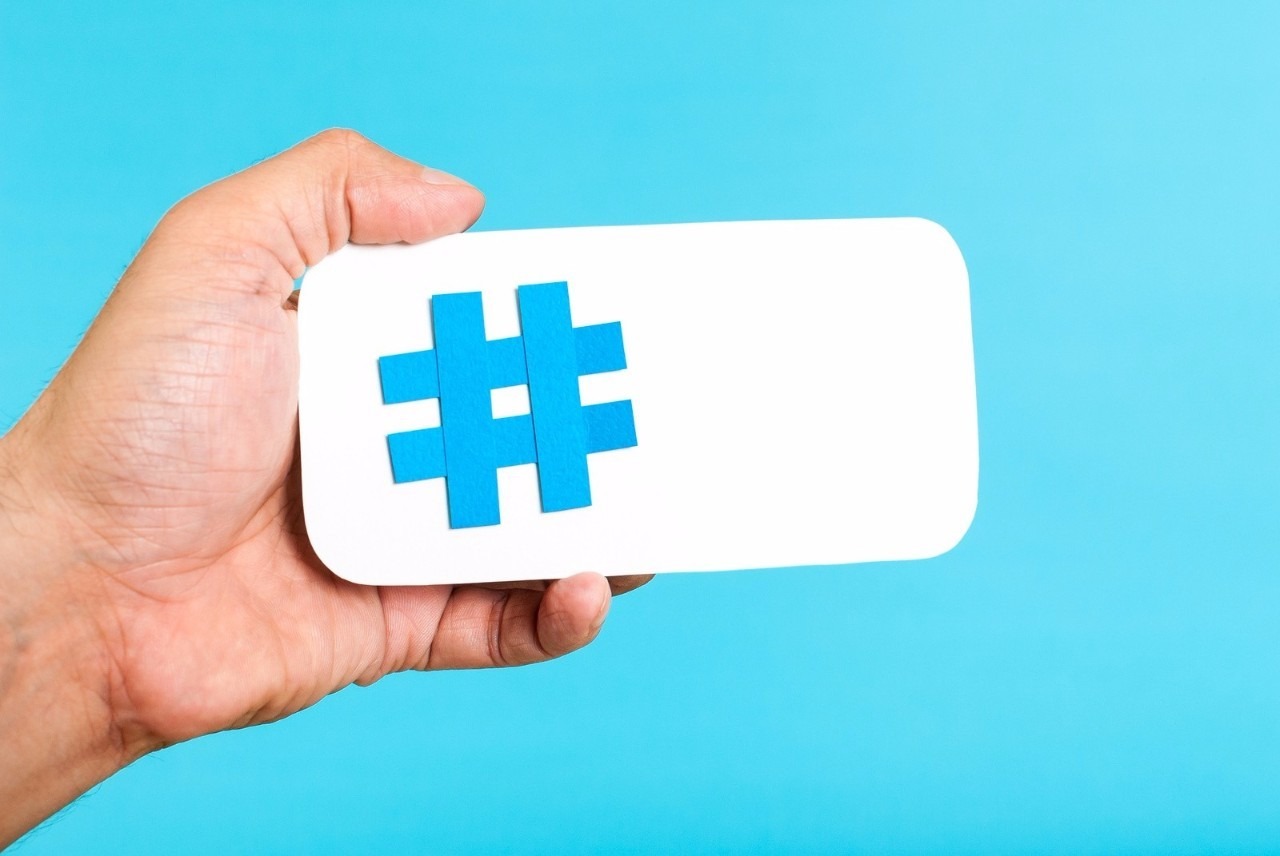How many times do you open a link when it is sent in a mailer? Rarely, right? So why do you think your customers will open your Instagram link that you share in Tweet? Unless your brand is as big as Apple or Reddit, or you something very interesting to share as GoT, nobody is interested in clicking those links in the tweets! Unless, there’s an interesting visual attached. Yes, maybe the only thing we dislike about Twitter is their word limit! No doubt that it enhances our ability to give maximum info in minimum words, but sometimes we can’t, we just can’t! Enter Twitter cards.

What are those?
Just like when you post a link to your content on Facebook and see the rich preview, Twitter cards enable the same thing on Twitter. So going beyond the 140 character limits text, Twitter cards make your tweets media-rich. You can attach any media type along with the tweet. That makes a greater visual appeal and gives a detailed information. You can embed a variety of media to your tweets. So that you can watch that picture, video, audio, right there on the Twitter app/ page without navigating to some other site. You can add image, link, videos, app-purchases on so on. Based on these types, the cards are classified into following types –
Summary Card – This type is to give the users a sneak peak of what they’re going to read. It includes a short intro about the content of what they’ll come across once they click to the website. Best for blogs.
Title: 70 characters
Description: 200 characters
Image: at least 120×120 pixels and no more than 1MB
Summary Card with Large Image – When you have an attractive image that will direct your users to the website, this type comes handy. Here, you can include a large image that will be prominent in your tweet.
Title: 70 characters
Description: 200 characters
Image: at least 280 x 150 pixels and no more than 1MB
Photo Card – If you want to showcase a great image (of a product, event, interviews, photography) photo card helps. When it’s tweeted, it shows an image in the centre and once the user clicks on it, it maximises for the detailed & enhanced view.
Product Card – To promote your product, you can use this card. This Twitter card allows you to write a description, attach an image and write two key pointers about the product in the tweet.
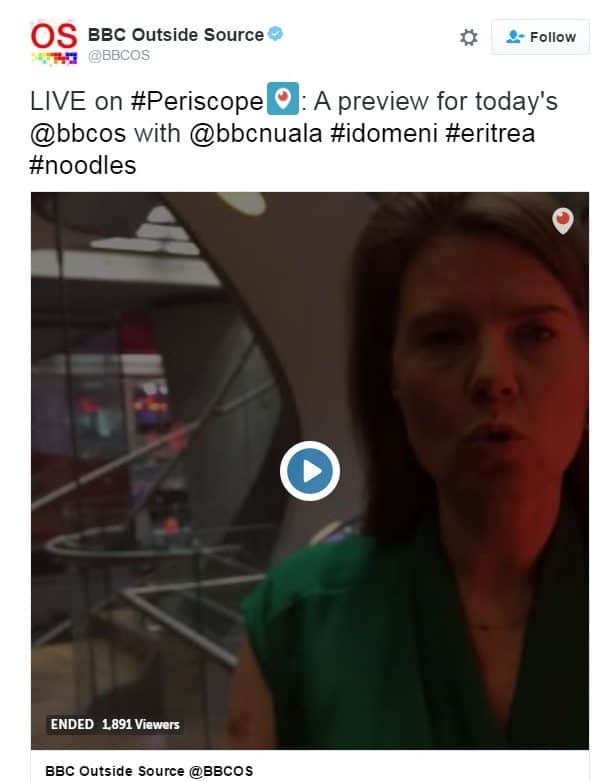
Player Card – So, you have some fun party in office you want to show it to the world, the player card comes to help. You can tweet a video, audio or a gif using a player card. Currently, videos are what really making social media fun!
Description: 200 characters
Image: Same dimensions as your player; less than 1MB
Video: H.264, up to 640 x 480 pixels at 30fps.
Audio: AAC, Low Complexity Profile
App Card – Used for promoting app installs, App cards showcase name of the app, description, icon as well as ratings in the tweet.
Title: Taken from app ID
Description: 200 characters
Image: From app ID—image should be at least 800 x 320 pixels and can be in JPG, JPEG, PNG or GIF format
Gallery Card – Just like the carousel on Facebook. You can include 4 different images and create a photo gallery when just one image is not enough to show the awesomeness.
How to use Twitter Cards?
If your website is built using WrodPress you can use various plugins to start creating Twitter cards. Some of those are – JM Twitter Cards, Twitter Cards Meta, Twitter Card Generator. Also, here’s a detailed guide on setting up Twitter cards tailored to your needs.