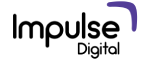In our last post, we had talked about the basics of email marketing and its role in digital marketing services. However, to make it work and succeed, a nicely designed emailer is important. Today, we present some emailer design tips to make your email stand out from the clutter in the inbox and make an impact.
Emailer design & content can vary according to the industries and sectors. However, the tips mentioned below are the basics to get started. Here we go –
1. Decide the pointers
This is the framework – the outline of your emailer. This step is important because it will streamline the thoughts and you will not miss out on the major points. While designing, keep this framework handy. When you follow this, it will also help the reader to visually navigate through the emailer easily.
2. Be Clear & transparent
It is very important to clearly mention the intention of the mail. People read emails on the go and it is necessary to be clear in the messaging as well as the visuals of the emailer. If your mail is about promotions / discounts or some other offer, mention the same clearly. Don’t beat around the bush. Mention your name and company name clearly. Don’t be a ghost email sender. Subject line should arouse interest, but shouldn’t be misleading in any way.
3. Less is more when it comes to text
Majority of the people read emailers between work or some other activities – like travelling, after lunch, and so on. So make sure the emailer design doesn’t take up too much of a reader’s time. Keep it crisp. Talk about your important message first. Let the small copy be so interesting that it encourages user to read more. For this, write in detail about the topic on your blog or some other channel. Lesser the content, easier for your readers and better for your brand.

4. Scannable Content
The reason why we love infographs is because they’re easily comprehensible. And that’s why, we strongly advise to make the emailer content scannable in a infographic format. Present the text and other visual content in a bit sized format for easy understanding and enhanced visual appeal. One huge paragraph will irk the reader but scannable visual content will be interesting.
5. Call to action – bold & twice
Your aim of creating an email marketing campaign is conversions in offline business. So make sure it is bold and is visible on the screen without any problem. If your content is long ( which we suggest, shouldn’t be) then the reader might have scrolled down and the CTA button won’t be in the view. Don’t be afraid to add it again; at the bottom.
6. Don’t distract in the emailer design
Ideally, an emailer should be reserved for one message at a time – it can have multiple aspects to it, but the idea should be one. This is important because of the fact that humans today have an attention span of a goldfish. So do not bombard the users with a lot of information that might distract them from the major message. This is also applicable for the design elements. Let those of clean and clutter free, and not over powering the content.
7. Unique take away
This can be an offer code / free download / a gorgeous image / fascinating facts / stats it can be anything, but let the readers have something that they can use / save even if they don’t buy your products or avail the services. This take away will act as a goodwill for your brand.
8. Don’t give too many choices
Generally, an emailer is supposed to have a single CTA. One mail, one message. So while ending the mail, have a strong focal point. That is, your one concrete CTA. Do not add multiple links, pictures, downloads, and so on. More the choices, more the confusion, and more the chances of no actions on the mail. So make it concise easy to apply.
9. Now let’s check some details of the emailer design –
a. Colour balance

Most of the brands have their colour palette pre-decided which is used for all the online as well as offline communication. Try to incorporate the same colours in your emailer for an instant connect with the brand.
b. Header
It is the upper most part of the emailer. This is the first thing that is noticeable when clicked on the mail. So make sure it creates a positive effect on the reader. It should ideally contain brand logo, company name, and the title of your mail.
c. Subhead
Used for distinguishing the topics and fragments in the content. Make subheadings clear with a uniform and slightly bigger font than the font used for body copy. But it should be smaller than the heading. Subheads help to arrange things in order.
d. Layout
A properly designed emailer walks the reader through the content without any difficulty. Keep it in an order that will keep the readers engaged and will make them easy to understand the content flow and the gist of the mail. The width should be minimum 600 pixels. Let the design be fully responsive – which can be translated seamlessly on multiple devices.
e. Pictures
Reinstating the power of visuals over text, make sure you add relevant and high quality images in your emailer that will complement the content of the message and heighten the effect over the minds of the readers. Find a perfect balance. The mailer should not look like you’ve sent them a couple of images with captions! While using the images, make sure those are of the best resolution suited for the web and are compatible on Retina display.

f. Don’t let the whole content be on image
Sure, aesthetically placed text on a picture looks great, however, don’t do that. Don’t put your main message on a picture. It gets blocked by default and your alt tags won’t be displayed.
Ready to shoot your first emailer? All the best!
Need some help prepping up? Drop us a line on [email protected] or connect with us on Facebook or Twitter!